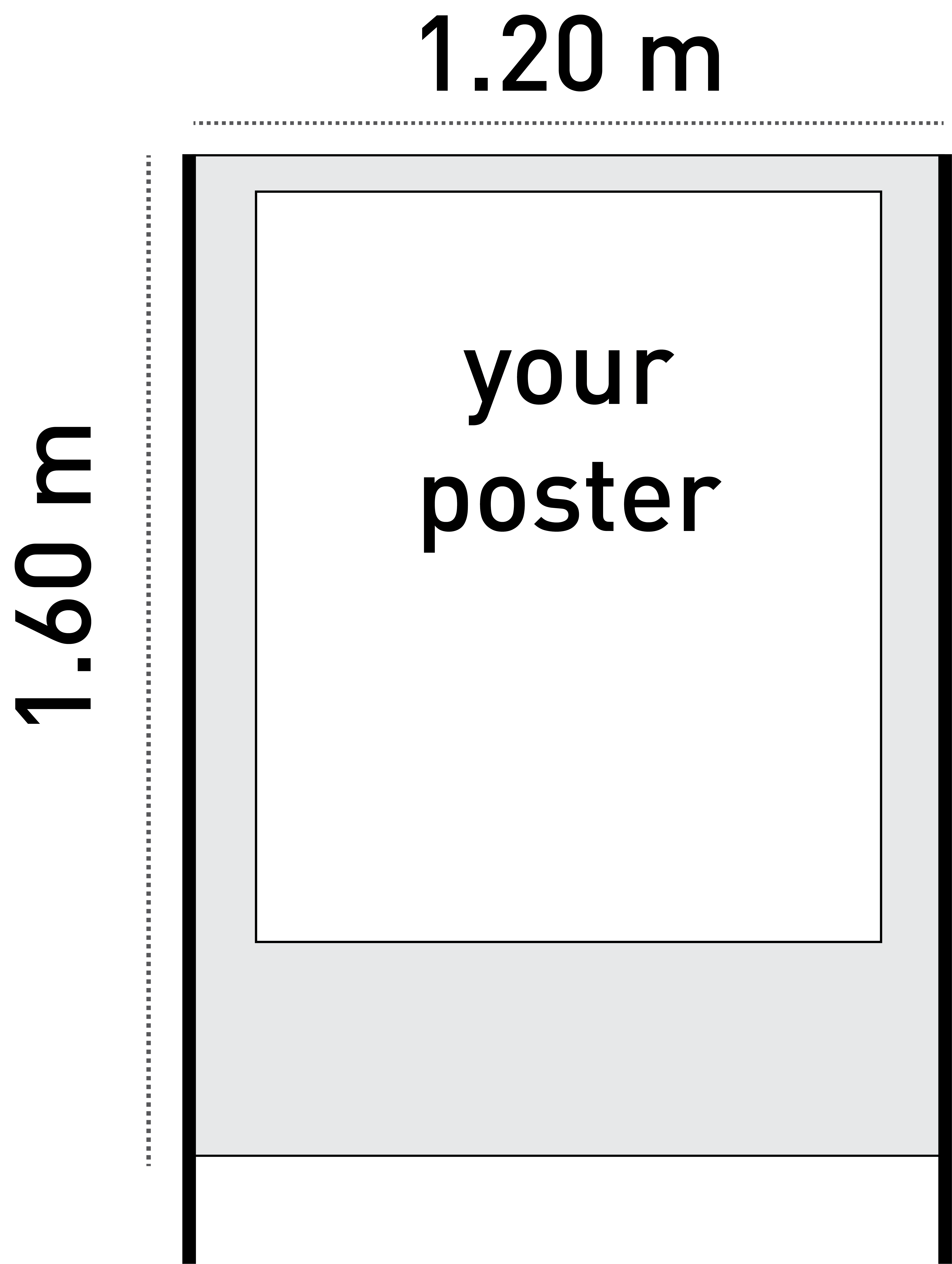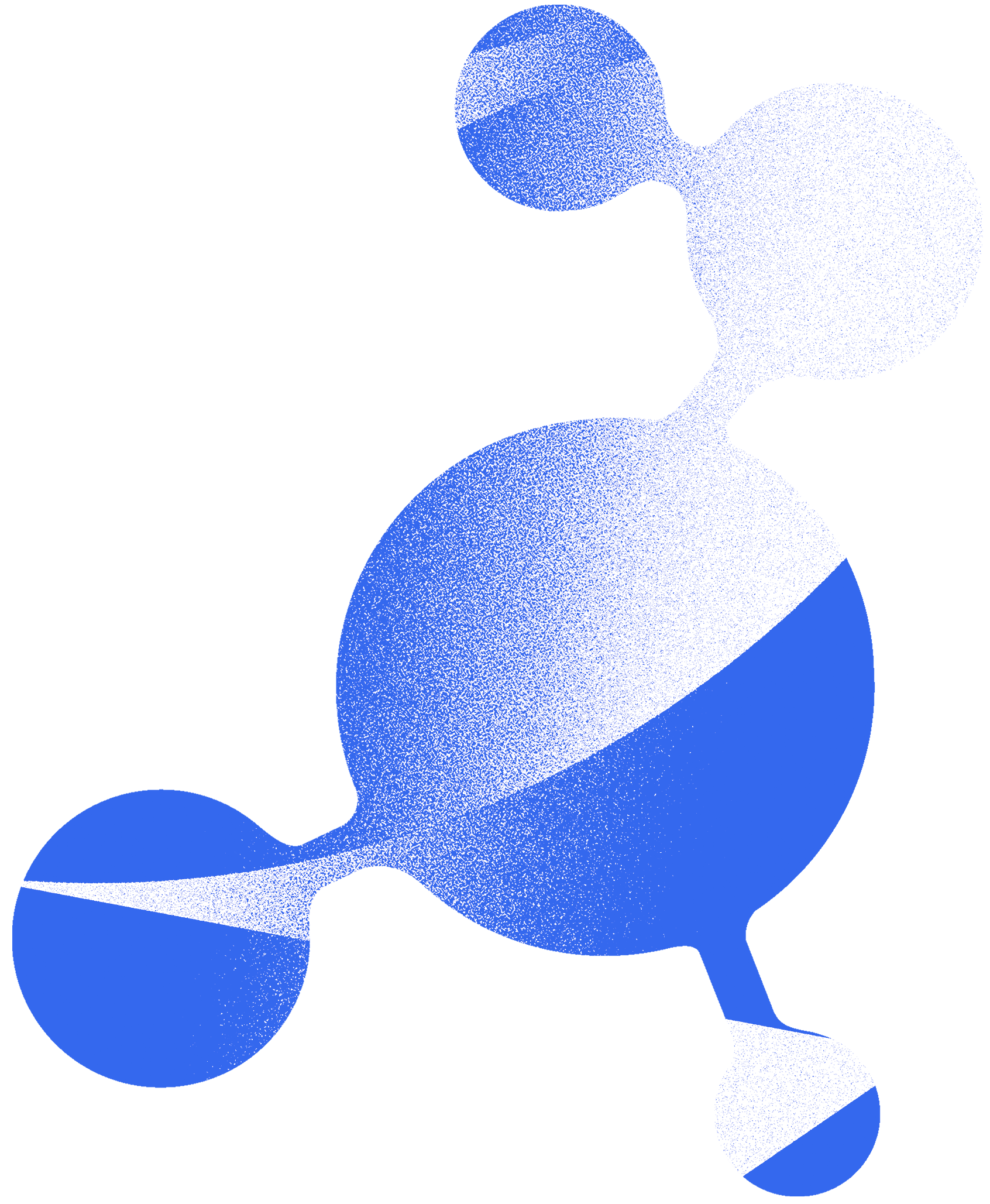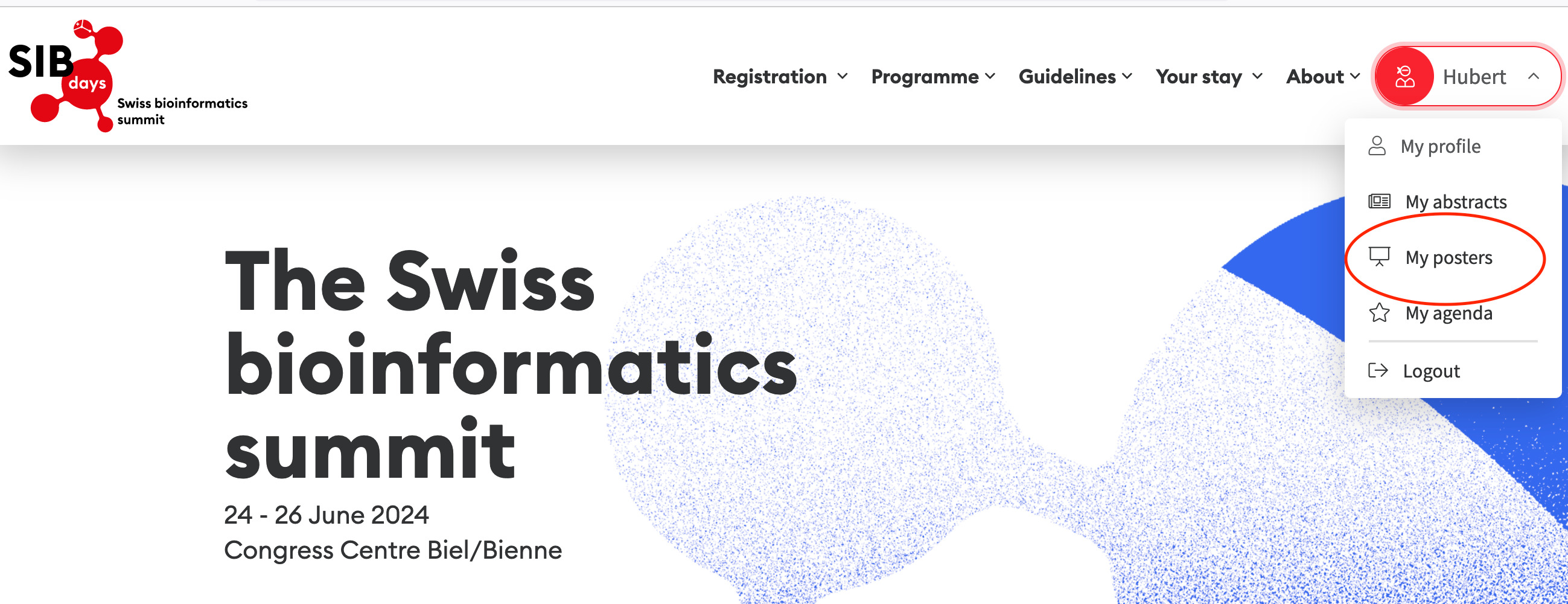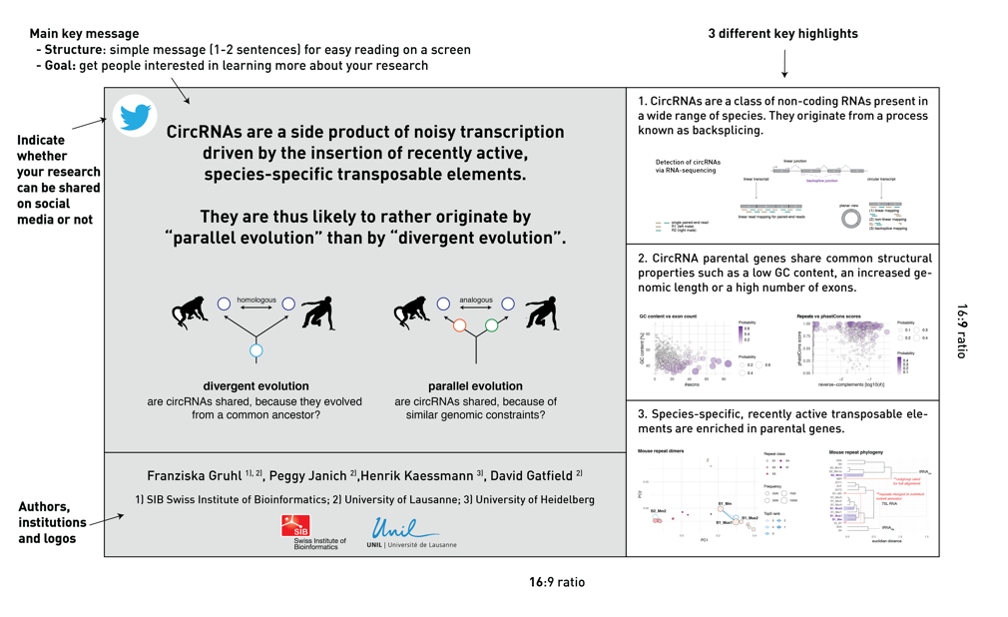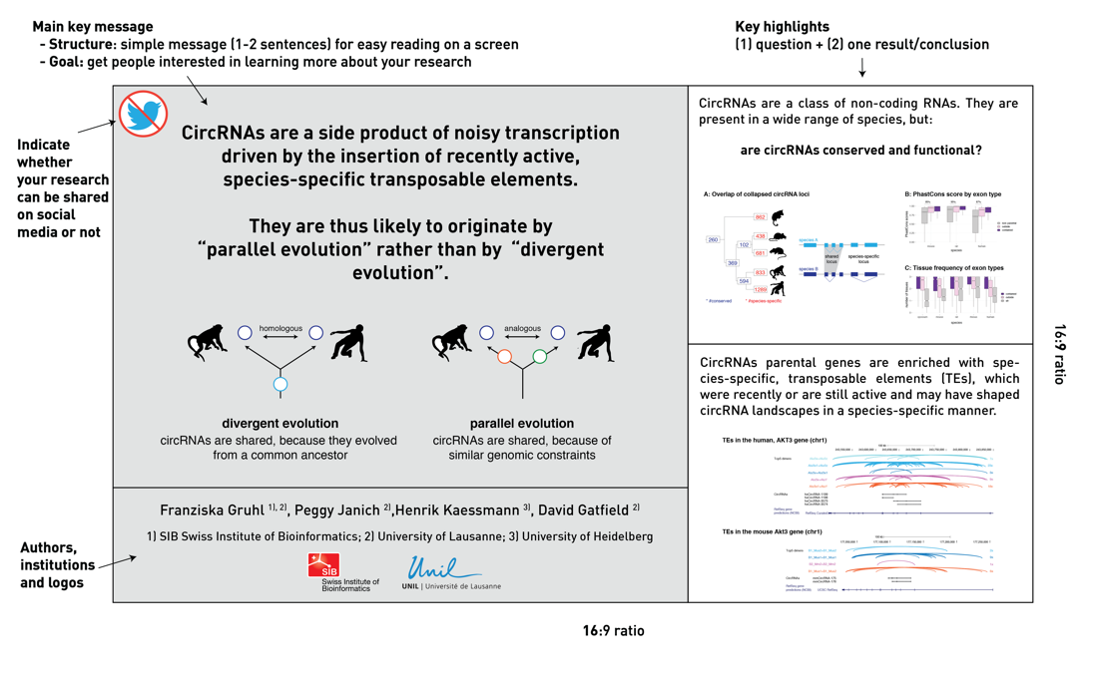- Poster sessions and locations
Printed posters will be displayed in two shifts. The full poster list and assigned numbers are now available for download
Poster session 1: Tuesday 25 June, 15:00 - 16:15 - Tuesday poster plan
Poster session 2: Wednesday 26 June, 14:15 - 15:30 - Wednesday poster plan
A map showing the location of the posters will also be available next to the registration desk.
Poster authors must be present at their poster 5 min before the poster session starts. - Set-up instructions: poster presenters are responsible for printing and bringing their posters to the conference. Pins will be available to hang the posters
Poster set up: on Monday 24 June, from 09:00 - 17:00 and on Tuesday, 25 June, from 08:30 to 13:00 - Cancellation of Poster Presentation
To prevent empty poster boards, please inform us by e-mail before 31 may latest, if you are unable to present your poster at the SIB days conference
Click here to access our PowerPoint templates.
Please note that these templates are provided as guidelines; you are welcome to use a template of your own choice if you prefer.
On-site poster
For your on-site paper, please make sure that your poster fits on the poster wall. All poster walls are 1.20 m (~47 inches) wide and 1.60 m (~63 inches) high: